ドラッグ & ドロップしたファイルのパスをクリップボードにコピーする
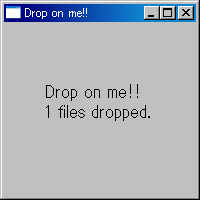
Win32SDKを使って、ドラッグ & ドロップしたファイルのパスをクリップボードにコピーするプログラムを書いてみました。うーん、見事なほどにIOの山。ついでにスーパーpre記法のシンタックス・ハイライトを使ってソースコードに色をつけてみました。でもHaskellはあんまりきれいに色がつかないなー。
ファイル: pathcopy.hs
module Main (main) where import Data.Bits ((.&.), (.|.)) import Data.IORef (IORef, newIORef, readIORef, modifyIORef) import Data.List (intersperse) import Foreign.C.String (withCStringLen, peekCAString) import Foreign.Marshal.Alloc (allocaBytes) import Foreign.Ptr (castPtr) import Graphics.Win32 import System.Exit (exitWith, ExitCode (ExitSuccess)) import System.Win32 putTextIntoClipboard :: String -> IO () putTextIntoClipboard s = withCStringLen s $ \ (cstr, len) -> do let len' = fromInteger $ toInteger $ len + 1 h <- globalAlloc (gMEM_DDESHARE .&. gMEM_MOVEABLE) len' s <- globalLock h copyMemory (castPtr s) cstr len' globalUnlock h openClipboard nullPtr emptyClipboard setClipboardData cF_TEXT h closeClipboard foreign import stdcall unsafe "DragQueryFileA" cDragQueryFile :: WPARAM -> UINT -> LPTSTR -> UINT -> IO UINT dragQueryFiles :: WPARAM -> IO [FilePath] dragQueryFiles wParam = do f 0 =<< cDragQueryFile wParam (-1) nullPtr 0 where bufSize = 4096 f i n | i == n = return [] | otherwise = do file <- allocaBytes bufSize $ \ p -> do cDragQueryFile wParam i p (fromInteger $ toInteger bufSize) peekCAString $ castPtr p files <- f (i + 1) n return $ file : files createMainWindow :: String -> Pos -> Pos -> IORef [String] -> IO HWND createMainWindow title width height var = do hinst <- getModuleHandle Nothing icon <- loadIcon Nothing iDI_APPLICATION cursor <- loadCursor Nothing iDC_ARROW brush <- getStockBrush lTGRAY_BRUSH registerClass ((cS_HREDRAW .|. cS_VREDRAW), hinst, Just icon, Just cursor, Just brush, Nothing, mkClassName $ title) hwnd <- createWindowEx wS_EX_ACCEPTFILES (mkClassName $ title) title wS_OVERLAPPEDWINDOW Nothing Nothing (Just width) (Just height) Nothing Nothing hinst $ wndProc var showWindow hwnd sW_SHOWNORMAL updateWindow hwnd return hwnd wndProc :: IORef [String] -> HWND -> WindowMessage -> WPARAM -> LPARAM -> IO LRESULT wndProc var hwnd wmsg wParam lParam | wmsg == wM_DESTROY = onDestroy | wmsg == wM_PAINT = onPaint | wmsg == wM_DROPFILES = onDropFiles | wmsg == wM_LBUTTONDOWN = onClicked | wmsg == wM_KEYDOWN = onKeyDown | otherwise = defWindowProc (Just hwnd) wmsg wParam lParam where onDestroy = do putTextIntoClipboard . formatCopyString =<< readIORef var sendMessage hwnd wM_QUIT 1 0 onPaint = do files <- readIORef var allocaPAINTSTRUCT $ \ lpps -> do hdc <- beginPaint hwnd lpps setBkMode hdc tRANSPARENT setTextColor hdc $ rgb 0 0 0 textOut hdc 40 60 "Drop on me!!" textOut hdc 40 80 $ (show $ length files) ++ " files dropped." endPaint hwnd lpps updateWindow hwnd return 0 onDropFiles = do files <- dragQueryFiles wParam modifyIORef var (\ ss -> ss ++ files) invalidateRect (Just hwnd) (Just nullPtr) True return 0 onClicked = sendMessage hwnd wM_CLOSE 1 0 onKeyDown = onClicked messageLoop :: HWND -> IO () messageLoop = allocaMessage . loop where loop hwnd msg = do getMessage msg (Just hwnd) `catch` \ _ -> exitWith ExitSuccess translateMessage msg dispatchMessage msg loop hwnd msg basename :: FilePath -> String basename = reverse . takeWhile (/= '\\') . reverse formatCopyString :: [FilePath] -> String formatCopyString = concat . intersperse "\n" . map f where f file = "\x81\x9b " ++ basename file ++ "\n<" ++ file ++ ">\n" main :: IO () main = messageLoop =<< createMainWindow "Drop on me!!" 200 200 =<< newIORef [] -- Local Variables: -- compile-command: "ghc -W -fno-warn-unused-matches -optl-mwindows -ffi -package Win32 -lshell32 -o pathcopy pathcopy.hs" -- End:
コンパイル方法。
$ ghc -W -fno-warn-unused-matches -optl-mwindows -ffi -package Win32 -lshell32 -o pathcopy pathcopy.hs
使い方。
- pathcopy.exeをダブルクリックして起動します。
- パスをコピーしたいファイルをウインドウの上にドラッグ & ドロップします。
- ウインドウを終了します。するとクリップボードにドラッグ & ドロップしたファイルのパスがコピーされています。ウィンドウにフォーカスを合わせて、マウスの左ボタンクリック、またはキーボードのキー押下でも終了できます。